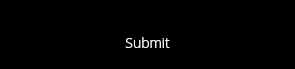aMusing
With Adobe Muse CC — part of Creative Cloud — your creative process becomes seamless, intuitive, and more connected. Get it as a single-app membership or with a Creative Cloud complete membership, which also includes every other Adobe creative tool.
SKILLS
SITE PLANING
INTERACTIVITY
HOSTING OPTIONS
OPTIMIZATION
Simple site planning
Lay out your site visually. Add, name, and arrange pages in your sitemap and apply master page settings with just a few clicks. Drag and drop to reorder pages.
Engaging interactivity
Drag and drop to add custom navigation, slide shows, contact forms, and more to your websites. All of the Adobe Muse CC interactive widgets are touch-enabled for mobile devices.
Site preview and testing
Preview desktop, smartphone, and tablet versions of your websites. Review websites with your clients and make modifications before websites go live.
Intuitive design features
Use the new Layers panel to control elements of your design. Design with familiar Adobe tools like the Eyedropper, Smart Guides, Paste in Place, and Edit Original.
Scroll motion effects
Easily make page elements move in different directions at different speeds with the scroll of a mouse, or touch of a finger, on your desktop or mobile device, including iPhone and iPad.
Hundreds of fonts
Choose from hundreds of typefaces, including Adobe Edge Web Fonts hosted by the Adobe Typekit® service, web-safe fonts, and system fonts.
“ YOU MAKE EM'
I aMuse EM' ”
Dr. Seuss
Contact Information
Jacksonville Studio
111 Hoborg Street,
Jacksonville, FL
32246
United States
name@example.com
www.example.com
+44 020 2345 1987